ShopDreamUp AI ArtDreamUp
Deviation Actions
Description
8LD v2.0 Icons (New Trendy Looks) For Xp
Created By-: BHASKAR SAINI ALUDIYA
8LD v2.0 Icons with new trendy looks of windows 8 in your xp.
Windows 8 Look Drive Icons for Your Xp Download Now and use.
How to do this -:
->To Make Your Drive Icons into win8 look follows these simple steps-:
----Before do below steps you have required a utility to change your drive icon which is “vista drive icon 1.4” download it from here-: [link]
Now follow these steps
1. Open this downloaded RAR file.
2. Extract the file & open the folder
3. Install the VistaDriveICons 1.4.exe on your computer.
4. Now restart your computer and go to safe mode. (Don’t know how to go safe mode do this a) First restart your computer. B) Now when it restart press f8 or f2 to go to “Windows Advanced Option Menu” and choose “Safe Mode”.)
5. Now you are in “safe mode”, go to my computer then program files and then vista drive icons. (like this C/Program files/vista Drive Icons/Icons)
6. Copy the icons from the extracted folder & paste it into the C/Program files/vista Drive Icons/Icons.
7. Now restart your computer, if doesn’t change the icon then go to vista drive icon folder and Double-click on ‘Drvicon.exe’ on that(“vista drive icons”) folder.
8. Icons are changed.
Enjoy.....................
More information go to my FACEBOOK page -: [link]
or
find me on DEVIANTART
[link]
or visit my BLOG
www.softwaresnmaker.blogspot.com/
or
follow me on TWITTER
[link]
Created By-: BHASKAR SAINI ALUDIYA
8LD v2.0 Icons with new trendy looks of windows 8 in your xp.
Windows 8 Look Drive Icons for Your Xp Download Now and use.
How to do this -:
->To Make Your Drive Icons into win8 look follows these simple steps-:
----Before do below steps you have required a utility to change your drive icon which is “vista drive icon 1.4” download it from here-: [link]
Now follow these steps
1. Open this downloaded RAR file.
2. Extract the file & open the folder
3. Install the VistaDriveICons 1.4.exe on your computer.
4. Now restart your computer and go to safe mode. (Don’t know how to go safe mode do this a) First restart your computer. B) Now when it restart press f8 or f2 to go to “Windows Advanced Option Menu” and choose “Safe Mode”.)
5. Now you are in “safe mode”, go to my computer then program files and then vista drive icons. (like this C/Program files/vista Drive Icons/Icons)
6. Copy the icons from the extracted folder & paste it into the C/Program files/vista Drive Icons/Icons.
7. Now restart your computer, if doesn’t change the icon then go to vista drive icon folder and Double-click on ‘Drvicon.exe’ on that(“vista drive icons”) folder.
8. Icons are changed.
Enjoy.....................
More information go to my FACEBOOK page -: [link]
or
find me on DEVIANTART
[link]
or visit my BLOG
www.softwaresnmaker.blogspot.com/
or
follow me on TWITTER
[link]
Comments1
Join the community to add your comment. Already a deviant? Log In
Pretty work !
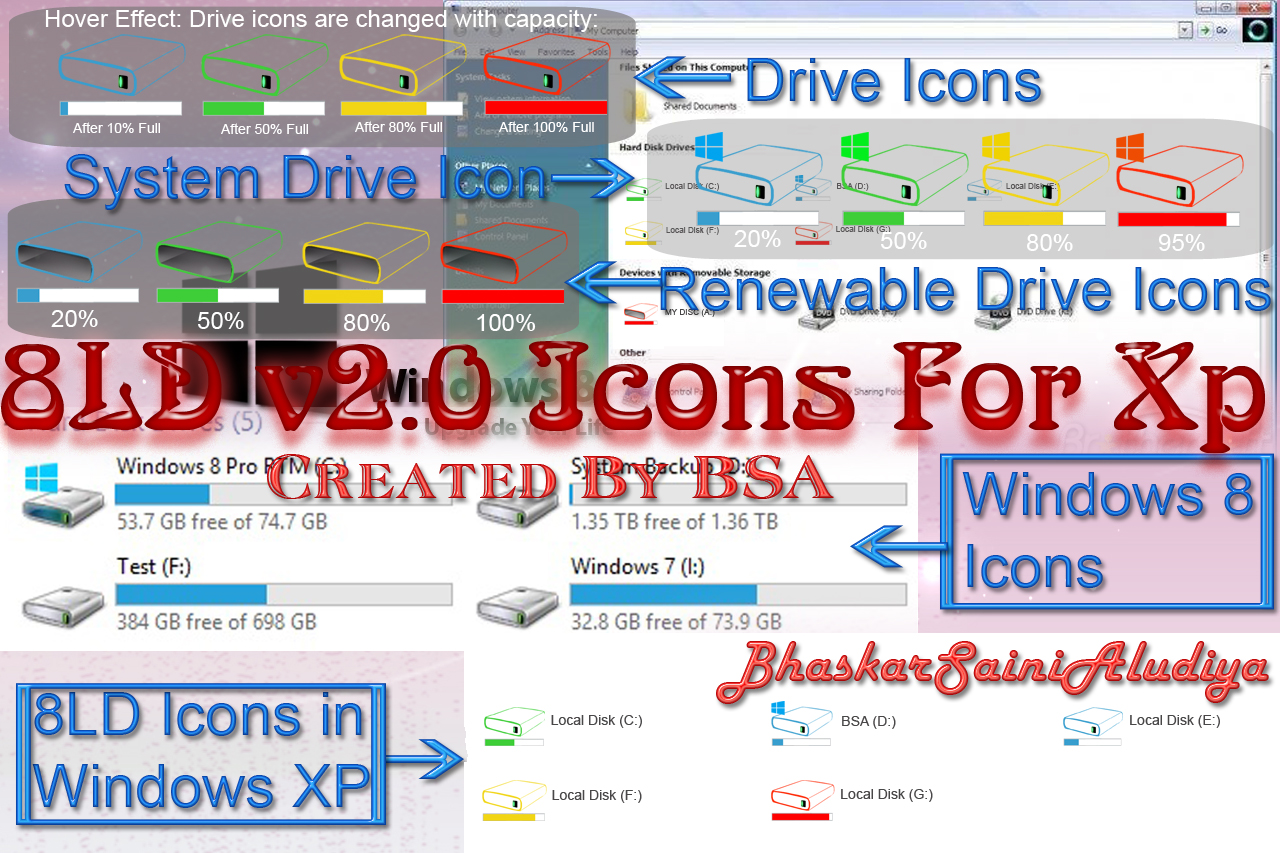




















![[MMD] VOODOO BUNDLE [+DL]](https://images-wixmp-ed30a86b8c4ca887773594c2.wixmp.com/i/623872b2-7913-4f75-bf25-7dcc66cbdaa9/d7b5rgi-b587f21f-26c3-4eef-8a13-73f2ac7932ea.png/v1/crop/w_184)
![[MMD] Phone Pack DL](https://images-wixmp-ed30a86b8c4ca887773594c2.wixmp.com/i/2e52c7df-e396-4b18-a226-4a47356a9d94/d4sflud-8483b423-3c1c-4d3a-a966-98707ebc7d08.png/v1/crop/w_184)








